How Teachers are Using the ARLOOPA App to Enhance Learning
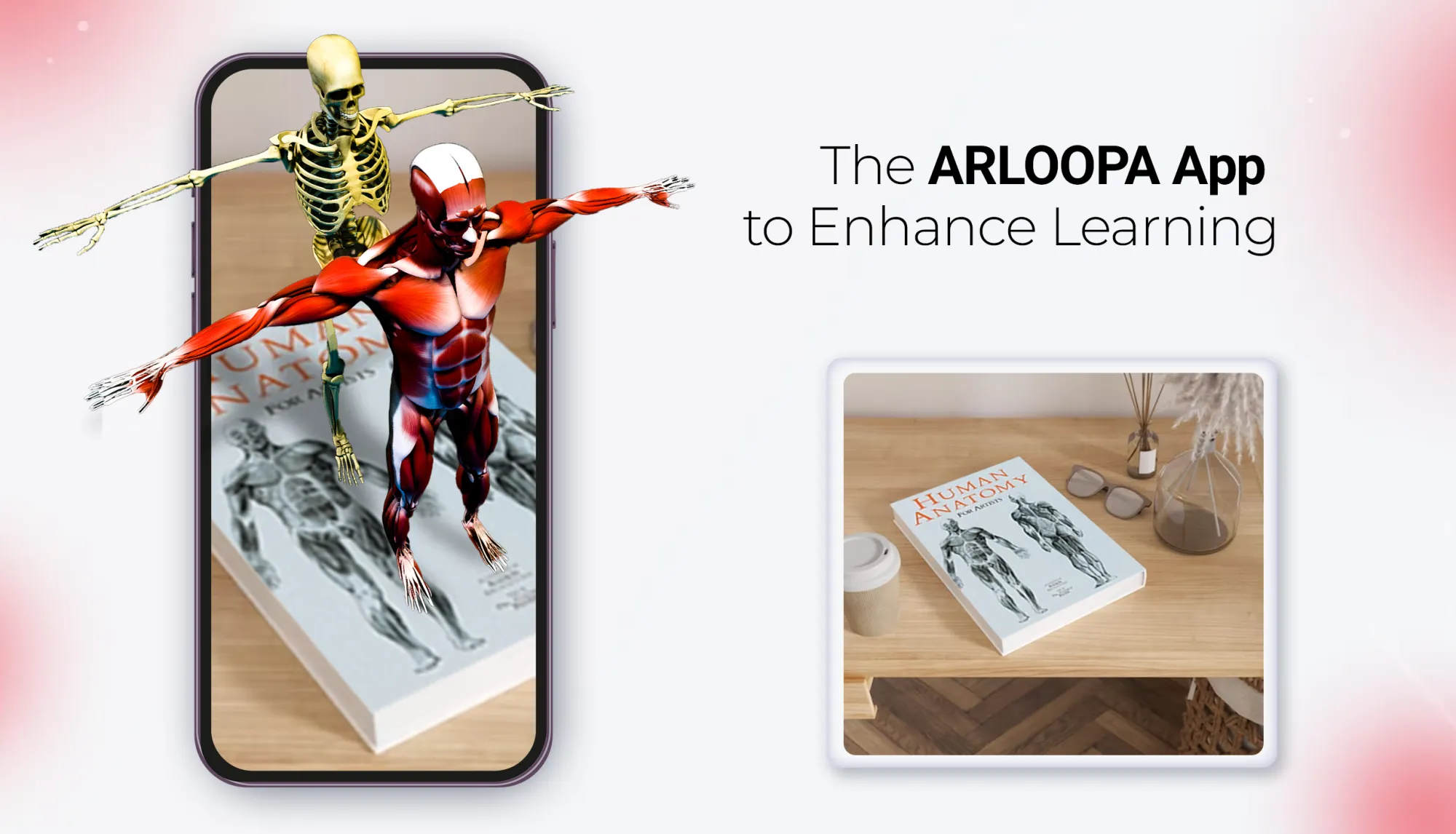
In today’s fast-paced, technology-driven world, education is rapidly evolving to keep up with the times. One of the most exciting advancements in this space is the integration of augmented reality (AR) into the classroom. Among the various tools available, the ARLOOPA app is emerging as a game-changer, enabling teachers to create immersive and interactive learning experiences.
Why ARLOOPA?
ARLOOPA is an augmented reality application designed to make learning more engaging and interactive. It allows users to place 3D objects in real-world environments through their smartphones or tablets. This capability can bring lessons to life, offering students a hands-on approach to learning that can significantly enhance their understanding and retention of information.
Benefits of Using ARLOOPA in Education
- Enhanced Engagement: ARLOOPA makes learning fun. By incorporating AR into lessons, teachers can capture students’ attention in ways traditional methods can’t. Visual and interactive elements can make even the most challenging subjects interesting and accessible.
- Better Understanding: Complex concepts can be simplified with AR. For instance, instead of reading about the solar system, students can use ARLOOPA to see and interact with a 3D model of the planets, deepening their understanding of the spatial relationships and dynamics.
- Encourages Creativity: ARLOOPA encourages students to be creative. By allowing them to create their own AR content, they not only learn about the subject matter but also develop valuable skills in digital content creation.
- Interactive Homework: Homework no longer needs to be a monotonous task. With ARLOOPA, students can create videos that showcase what they’ve learned, making assignments more engaging and enjoyable.
Encouraging Students to Create AR Content for Homework

Integrating ARLOOPA into your teaching strategy is straightforward and immensely beneficial. Here’s a step-by-step guide to get your students started on creating AR-enhanced homework:
1. Introduction to ARLOOPA
Start by introducing the ARLOOPA app to your class. Demonstrate how to download and use the app, focusing on its core features such as placing AR objects in their environment and interacting with them.
2. Set Clear, Creative Assignments
When assigning homework, be clear about your expectations. For instance, in a history lesson, you might ask students to create a video tour of an ancient civilization using ARLOOPA to bring historical artifacts to life.
3. Provide Guidance and Resources
Ensure students have access to helpful resources. This could include tutorial videos, a list of AR objects available in ARLOOPA relevant to your lesson, and a platform for students to ask questions and share tips with each other.
4. Foster Creativity
Encourage students to use AR creatively. Whether they’re narrating a story, conducting a virtual science experiment, or illustrating a mathematical concept, the possibilities are endless. This not only makes learning fun but also helps develop their creative thinking skills.
5. Showcase Student Work
Create a space to showcase students’ AR-enhanced videos. This could be a class blog, a shared online folder, or a YouTube channel. Publicly sharing their work motivates students to excel and allows them to take pride in their creations.
6. Constructive Feedback
Provide constructive feedback on their projects, focusing on both the content and the creativity of their AR usage. Highlight strengths and offer suggestions for improvement, helping them learn and grow from the experience.
Conclusion
Incorporating ARLOOPA into your teaching strategy can transform the learning experience, making it more engaging, interactive, and effective. By encouraging students to create video content using AR for their homework, you not only enhance their understanding of the subject matter but also help them develop important digital skills. Embrace this innovative technology and watch your students thrive in a modern, dynamic learning environment.
So, why wait? Download ARLOOPA, introduce it to your class, and start exploring the endless possibilities of augmented reality in education today!
See more articles
Products
Company
Solutions






