How to Create Your Own Halloween AR Experience with ARLOOPA Studio
Halloween is all about mystery, fun, and a little bit of spookiness. This year, you can go beyond costumes and decorations by creating your very own Halloween AR experience. With ARLOOPA Studio, you don’t need coding skills or advanced design software—just a bit of creativity to make ghosts, pumpkins, and creepy surprises come alive in augmented reality.

Here’s how to get started with your own Halloween AR project.
Step 1: Pick Your AR Halloween Concept
Think about what kind of spooky effect you want to create:
- Ghosts floating in your living room.
- Jack-o’-lanterns glowing on the streets.
- Bats flying around when someone scans a Halloween poster.
- A haunted quest where users find clues by scanning AR markers.
Pro tip: Focus on one simple idea that makes people go “Wow!” when they see it in AR.
Step 2: Collect Your AR Assets
To design your augmented reality Halloween effect, prepare:
- 3D models → pumpkins, witches, skeletons, haunted houses.
- Videos → spooky animations, glowing eyes, flickering candles.
- Sound effects → ghostly whispers, creepy laughs, thunder cracks.
ARLOOPA Studio supports all of these, so you can mix visuals and sounds for maximum impact.
Pro tip: You can use Genie AI and ARLOOPA Factory to generate your own 3D model from text or image.
Step 3: Build Your AR Halloween in ARLOOPA Studio
Here’s how to create step by step:
- Choose activation
Image tracking AR (like scanning a Halloween poster)
Surface tracking AR (free placement in space)
Location based AR (for quizzes and games linked to specific locations)
Face tracking AR (for themed face masks and filters)
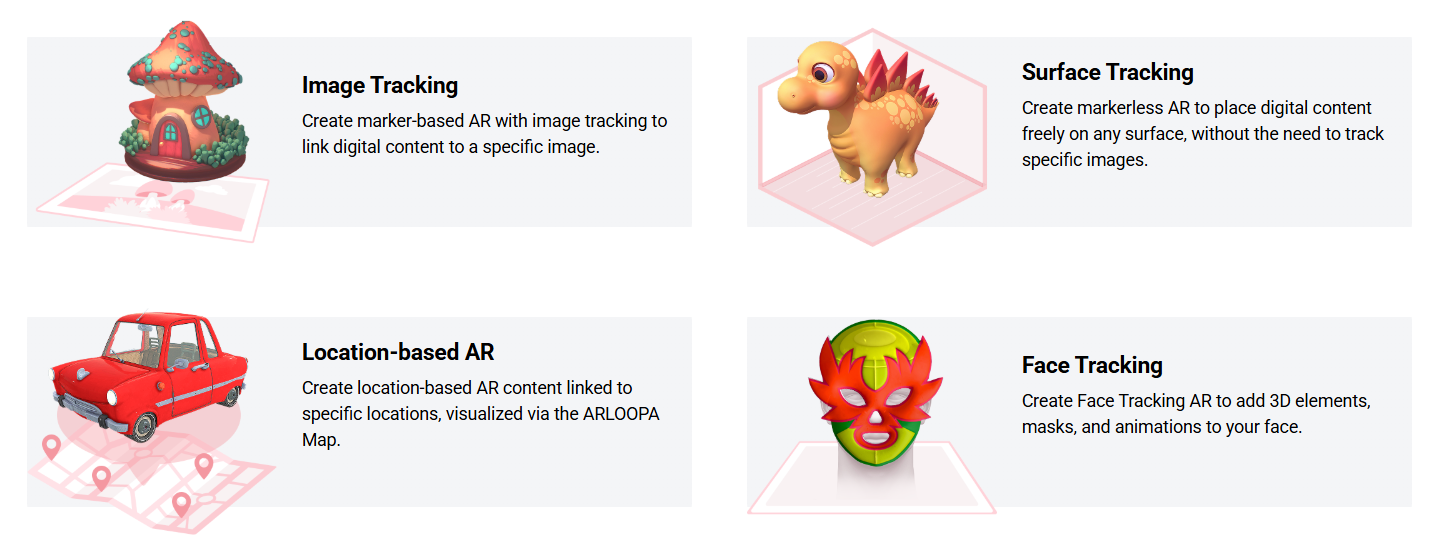
- Upload your assets into ARLOOPA Studio.
- Arrange them in 3D space — make a ghost float above the ground or a bat circle overhead.
- Add sound effects for extra spookiness.
- Preview your AR Halloween effect instantly in the free ARLOOPA app.
It’s simple, fast, and perfect for anyone looking to create an interactive Halloween surprise.
Step 4: Make It Interactive
Halloween AR works best when it’s engaging. Try:
- AR Halloween Quests → Hide multiple AR objects (ghosts, pumpkins) around a house, yard, or event space for people to discover.
- Spooky AR Filters → Let users take Halloween selfies with AR masks or effects.
- AR Haunted House Tours → Place 3D Halloween creatures around a room for a walk-through experience.
Adding interactivity transforms a simple effect into a full Halloween AR adventure.

Step 5: Share Your AR Halloween Creations
Once your AR Halloween experience is ready, share it with friends, students, or customers:
- Print the image trigger like an event poster or the QR code.
- Share the AR link on social media to let people instantly try your effect.
- Encourage users to record AR Halloween videos and tag you—making your project spread faster
These are simple yet powerful ways to bring Halloween to life with augmented reality.
With ARLOOPA Studio, anyone can build a custom AR Halloween effect—no coding required. Whether you’re a teacher creating a classroom activity, a brand planning a Halloween campaign, or just someone who loves spooky fun, augmented reality Halloween experiences are a great way to surprise and delight.
Ready to create your own AR Halloween adventure? Start today with ARLOOPA Studio.
See more articles
Solutions











