Genie AI: The Easiest Way to Generate 3D Models from Text
Looking for an easy way to create 3D models without 3D modeling skills? Meet Genie AI, the revolutionary new tool inside the ARLOOPA app and ARLOOPA Studio that lets you generate 3D models from text — instantly.
Whether you're a designer, developer, educator, or just curious about AI and 3D, Genie AI makes 3D content creation fast, fun, and accessible.
What Is Genie AI?
Genie AI is an advanced text-to-3D model generator that turns your words into 3D objects in seconds. Just describe what you want — like "a cyberpunk robot," "a medieval castle," or "a cartoon elephant" — and Genie creates a 3D model for you.
No technical knowledge or software experience required. Genie is designed for anyone who wants to create 3D assets for Augmented reality (AR).
Available in ARLOOPA App and Studio – Whether on mobile or computerf desktop, Genie AI lets you generate 3D models from text and bring them to life in augmented reality.

How to Use Genie AI to create a 3D model from text
You can use Genie AI on mobile and desktop:
ARLOOPA App (iOS & Android): Use Genie to generate and place 3D models directly into real-world environments using augmented reality.
ARLOOPA Studio: Access the full 3D generation experience from your browser at studio.arloopa.com. Easily manage and add it to AR scenes.
How to Use Genie AI in the ARLOOPA App
Creating a 3D model from text with Genie AI is fast and simple. Just follow these steps:
1. Open the ARLOOPA App
From the home screen, tap the "GENIE AI" banner.
2. Enter Your Prompt
Type a text prompt of the 3D object you want. Be as specific or creative as you like!
3. Choose Art Style & Symmetry
- Pick between Realistic or Sculpture styles.
- Turn Symmetry on, off, or leave it on auto.
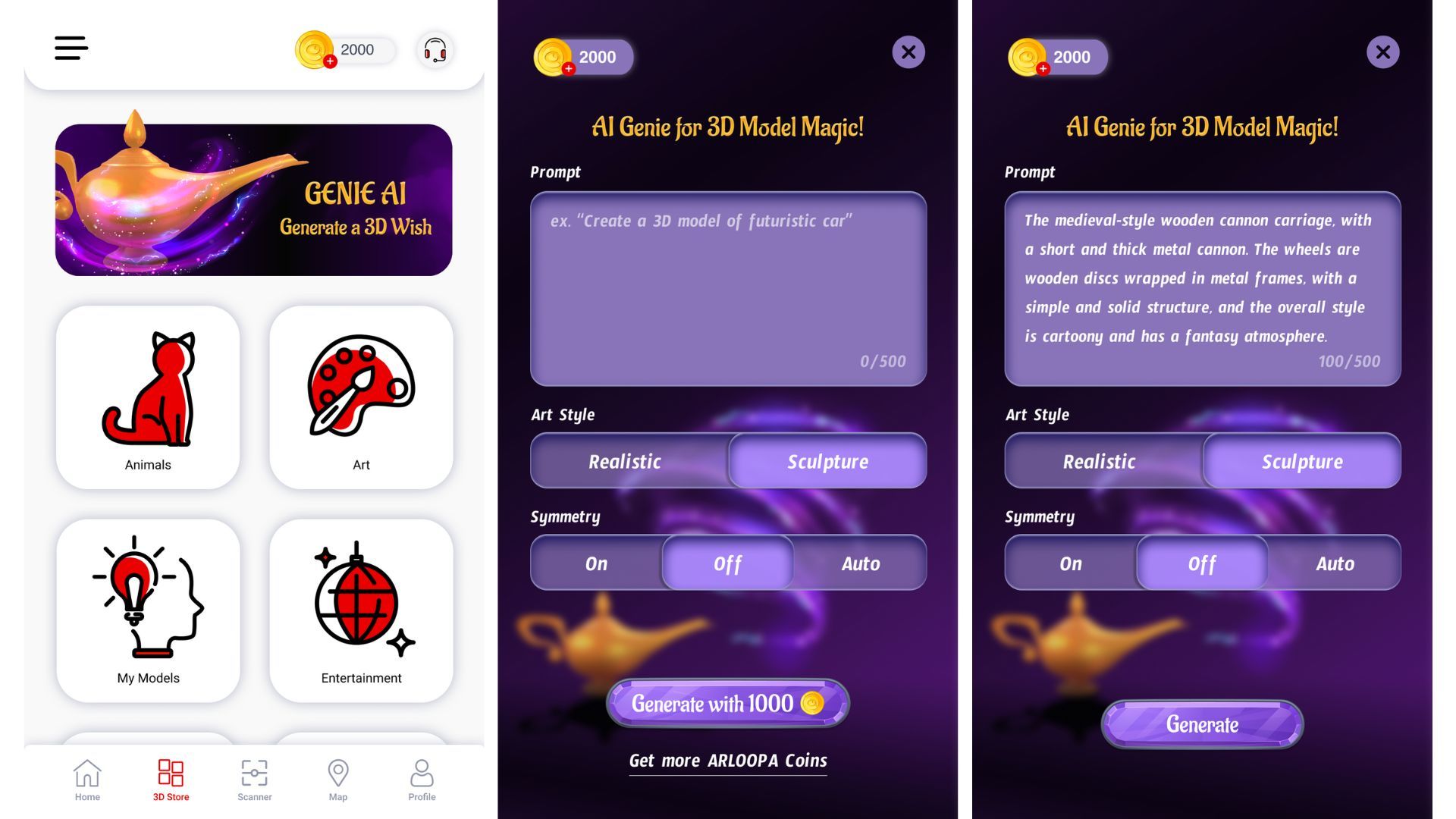
4. Tap "Generate"
Genie will begin creating your 3D model. You’ll see a progress animation while it processes your prompt.
5. Preview Your Model
Once done, you’ll see a 3D preview of your model. You can tap “Refine” to add textures to your model.
6. Save or View in AR
- Tap “Save in My Models” to keep it for later use.
- Tap “Open in AR” to instantly place it in your environment using augmented reality.
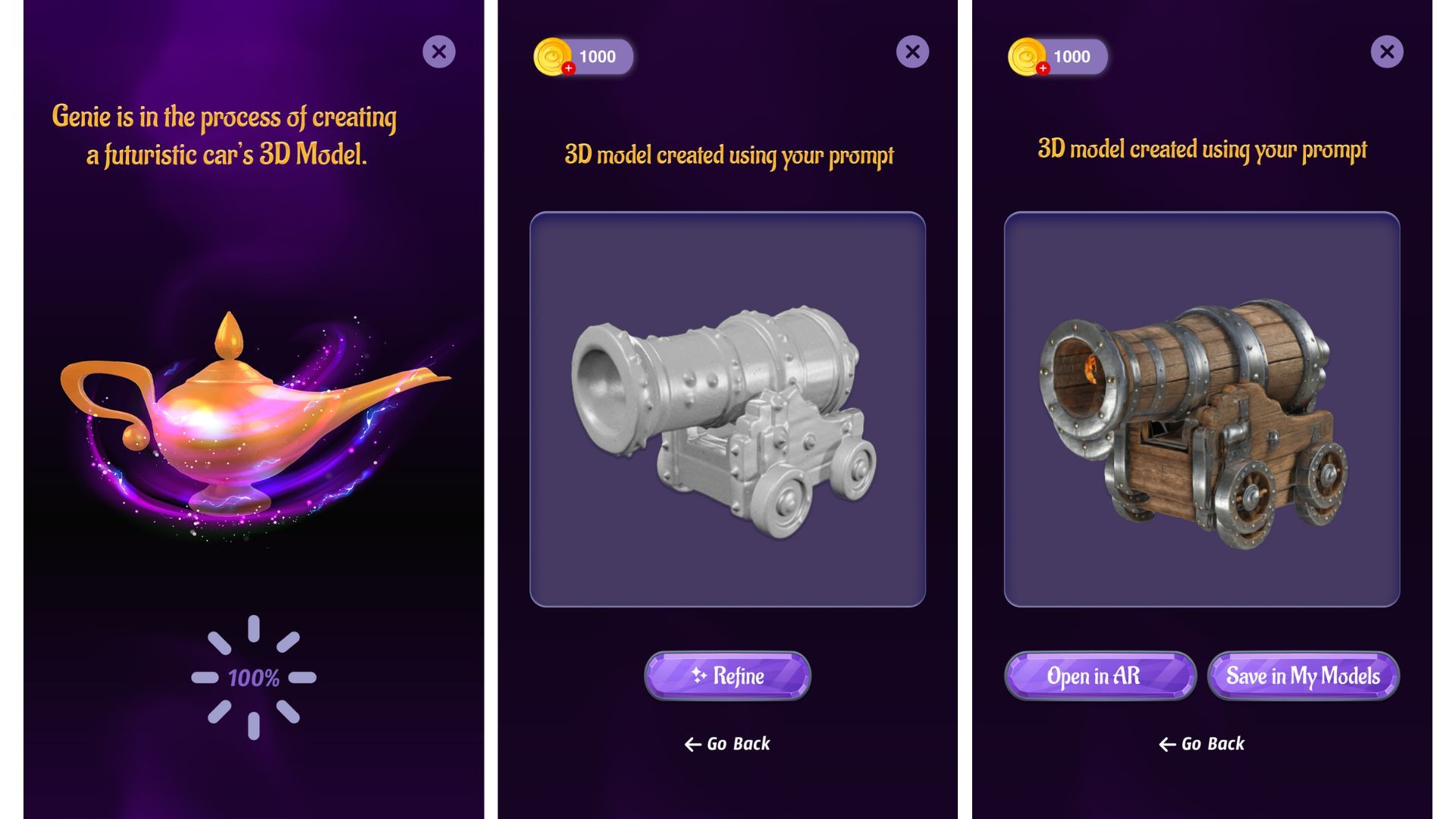
How to Use Genie AI in the ARLOOPA Studio
Prefer working on a larger screen? The ARLOOPA Studio lets you generate, refine, and publish 3D models right from your browser — no software required. Check the tutorial below.
Genie AI is more than just a 3D tool — it's your creative partner which helps you move from idea to reality faster than ever.
Ready to start your 3D journey?
Try Genie in the ARLOOPA app or visit ARLOOPA studio today.
See more articles
Products
Company
Solutions






