Best Practices for Creating and Optimizing Image-Based Targets for AR
When working with image-based targets, several factors influence how effectively they are tracked and what star rating they receive in the Target Manager. This guide offers insights into the characteristics that make an Image Target perform well.
Image-based targets can take different forms, including flat images, curved cylindrical shapes, or box-like Multi-Targets. Regardless of the type, they all require rich visual detail to achieve a high star rating.
While this article primarily focuses on flat Image Targets, the same principles apply to other image-based targets. In addition to good design, it’s important to pay attention to the physical properties of your image targets to ensure optimal tracking performance.
Attributes of an Ideal Image Target
Image Targets that possess the following attributes will enable the best detection and tracking performance from the Vuforia Engine.
| Attribute | Example |
|---|---|
| Rich in detail | Street scenes, groups of people, collages and item mixtures, and sports scenes are good examples. |
| Good Contrast | Images with bright and dark regions, as well as well-lit areas, perform effectively. |
| No repetitive patterns | Use unique features and distinct graphics across the target to avoid symmetry, repeated elements, and blank areas. |
| Format | Must be 8- or 24-bit PNG or JPEG; under 2.25 MB; JPEGs must be RGB or grayscale (no CMYK), no transparency; minimum size 320px. |
Understanding the Target Star Rating
Image targets are rated on a scale from 1 to 5 stars based on how many distinct features they contain:
1–2 Stars: These images have few identifiable features, which may result in poor or unreliable tracking.
3 Stars: These have a moderate number of features and are suitable for basic or simple use cases.
4–5 Stars: These offer high feature density, making them ideal for stable and accurate tracking.
Rating - Features
A feature is a sharp, spiked, chiseled detail in the image, such as the ones present in textured objects. The image analyzer represents features as small yellow crosses. Increase the number of these details in your image and verify that the details create a non-repeating pattern.
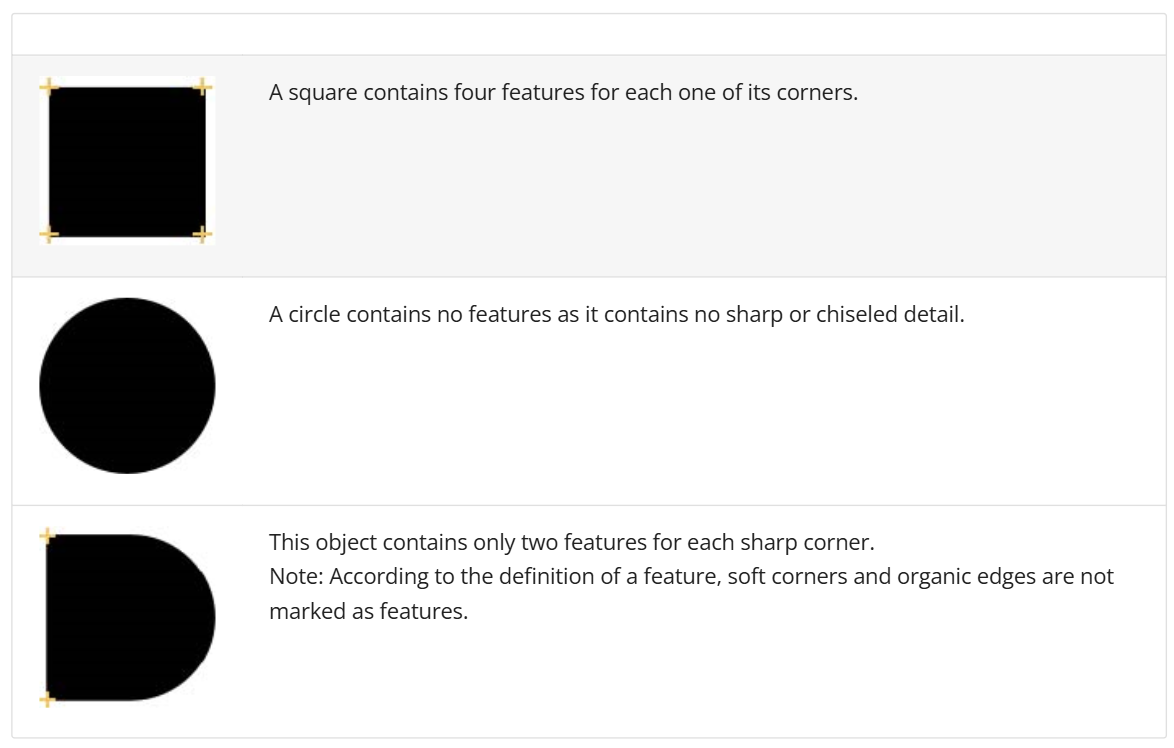
Comparison of two images
Inspect the two images and notice the lack of feature points in the first image. It is always advisable to design and find images that show a significant amount of points. As described later, an even distribution of feature points also improves tracking and the robustness of your augmentations: your augmented content is steadier when they are placed on top of a feature rich area of your Image Target.
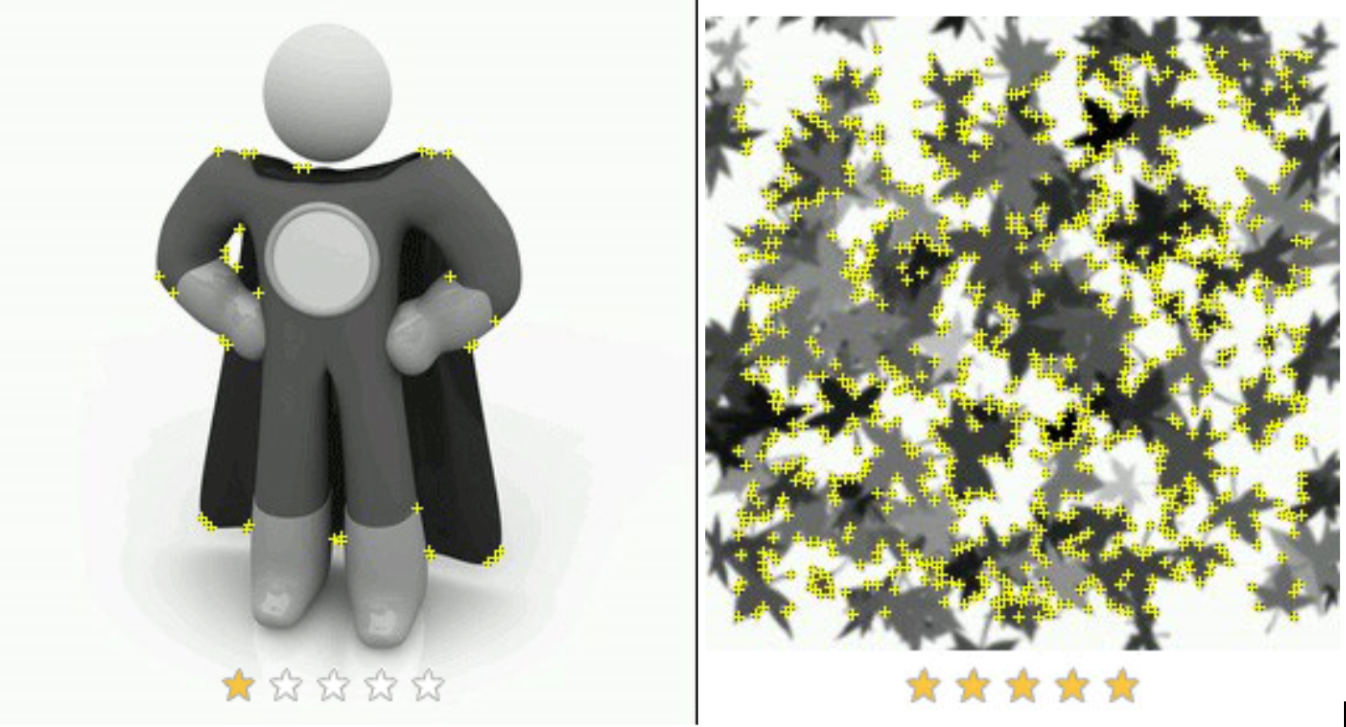
Improving Image Contrast for Better Ratings
Enhancing contrast can significantly boost an image target’s tracking performance. In one example, an image of colorful leaves on a textured background initially received just one star. After editing, it achieved a five-star rating.
Key Improvements:
- Brightened background to add feature points
- Increased contrast and reduced brightness in the foreground
- Enhanced local contrast throughout the image
Extra Tips:
- Use a plain white background
- Sharpen edges for better detection
- With these adjustments, the image tracked reliably and allowed flexible placement of AR content.

Rating – Feature Distribution
A well-balanced spread of features across an image improves detection and tracking. Check that feature markers (like yellow crosses) are evenly distributed. If large empty areas exist, cropping them out can boost the rating. Also, strong contrast and clear, defined shapes help enhance tracking performance.
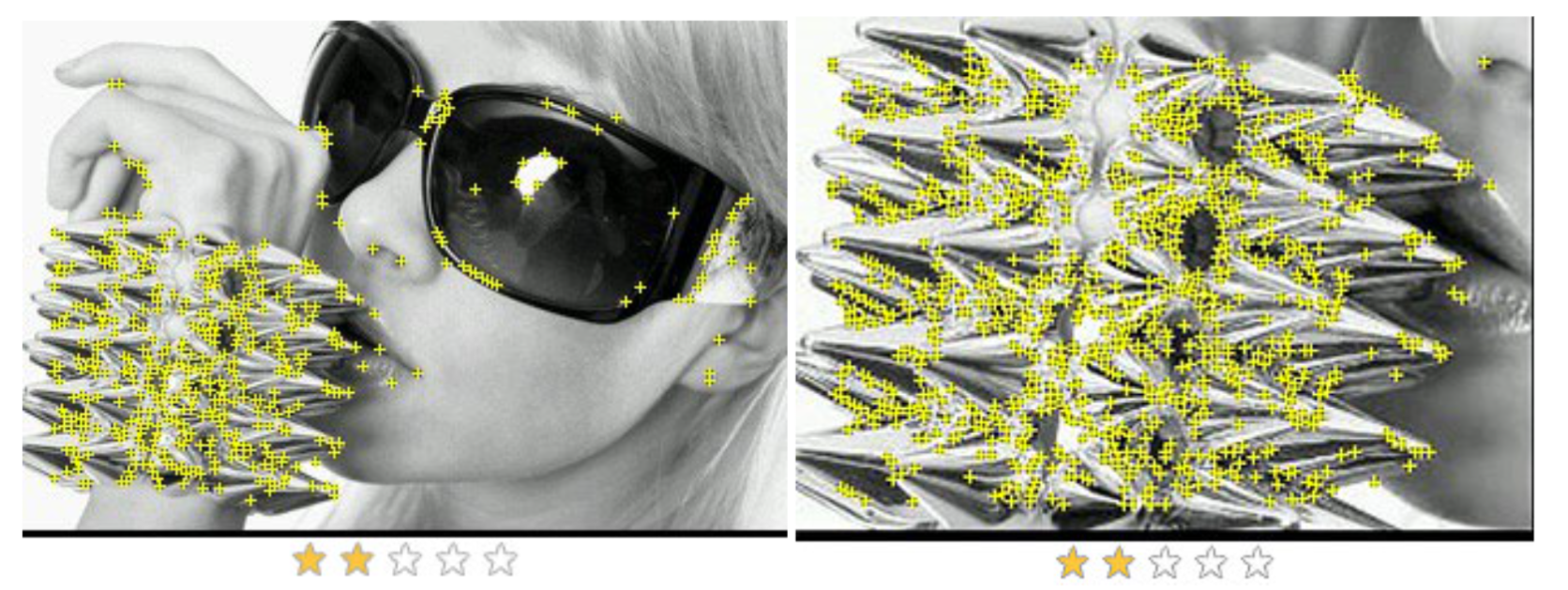
Rating – Organic Shapes
Images with soft, rounded, or blurry shapes often lack the sharp details needed for tracking. These organic forms usually have low feature counts, making them difficult—or even impossible—for the system to detect. Without strong edges or contrast, the image won’t perform well as a target.
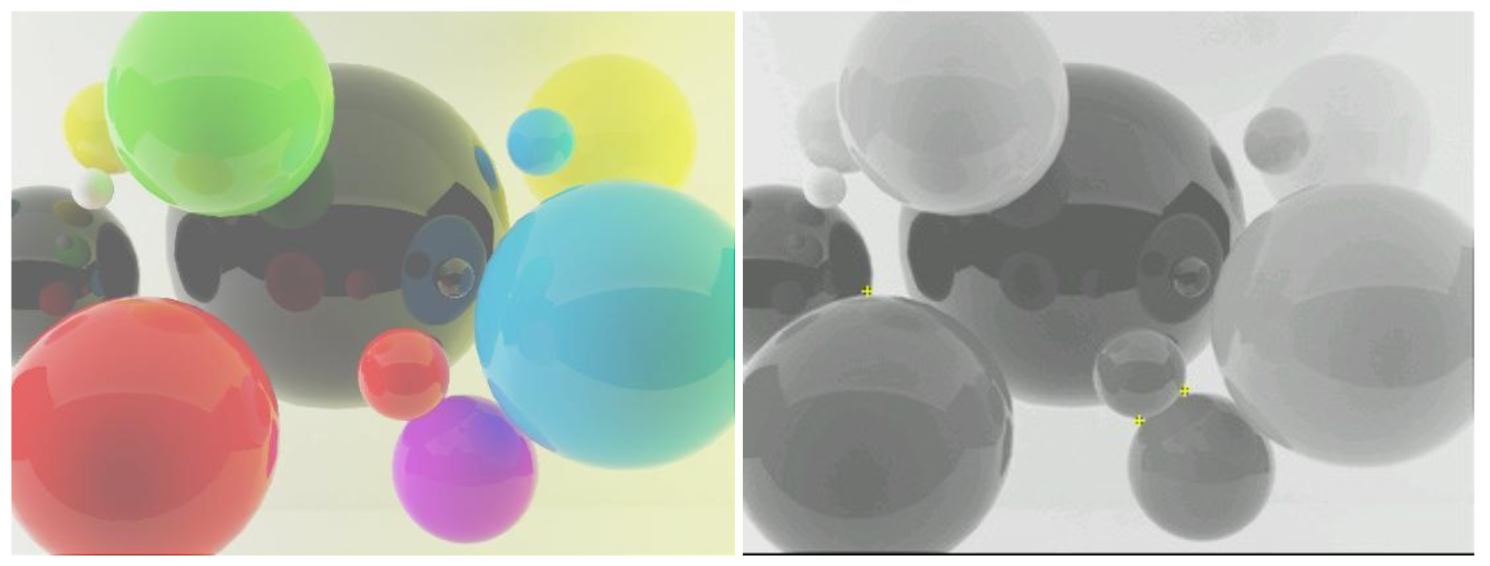
Rating – Repetitive Patterns
Even with good contrast and plenty of features, repetitive patterns can negatively affect detection. Avoid using images with repeating elements or strong symmetry, as they confuse the system. For example, a checkerboard pattern is difficult to track because its repeating squares look identical in any orientation.
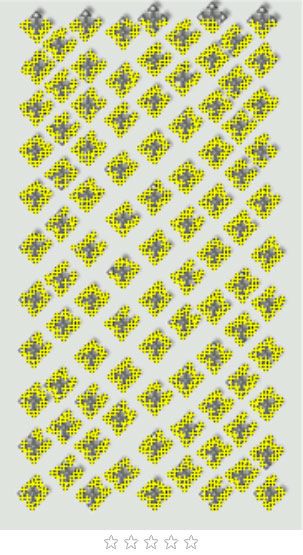
Rating – Non-Rectangular Image Targets
Image targets don’t have to be rectangular. You can use any 2D shape by placing it on a white background with a clear outline. This helps the system focus only on the shape’s features for accurate detection and tracking.
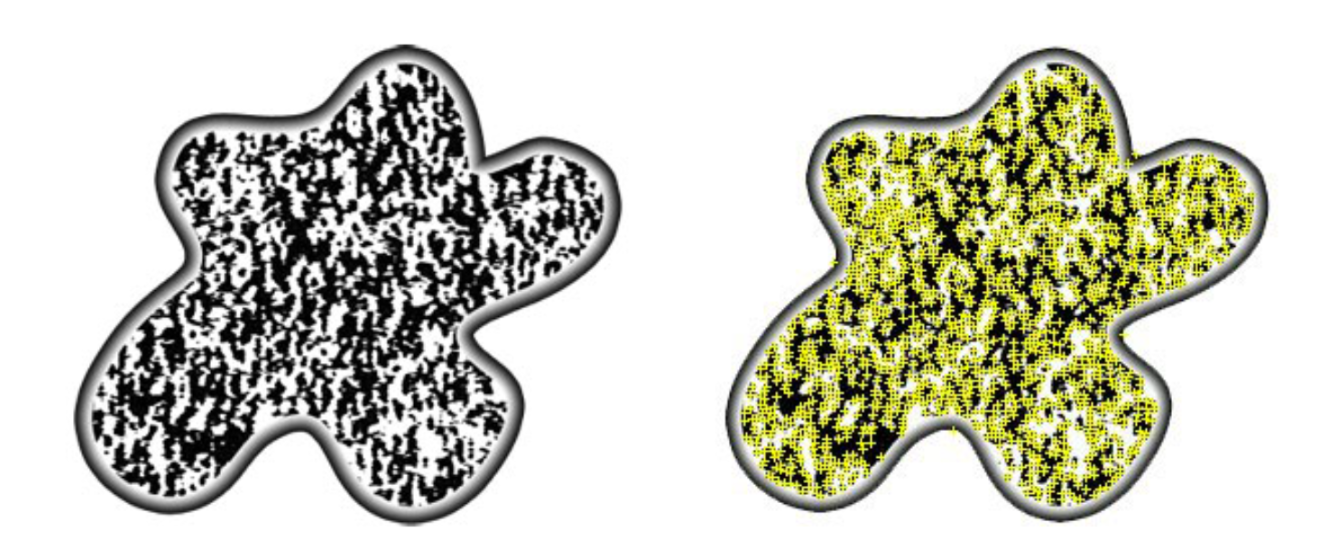
The Feature-Exclusion Buffer
When you upload an image, an 8% margin around the edges is ignored for feature detection—this is called the feature-exclusion buffer. Even if the area has visual detail, it won’t be used for tracking. To work around this, add an 8% white border to your image. Just make sure the target will be placed on a plain, featureless background during use to avoid interference.
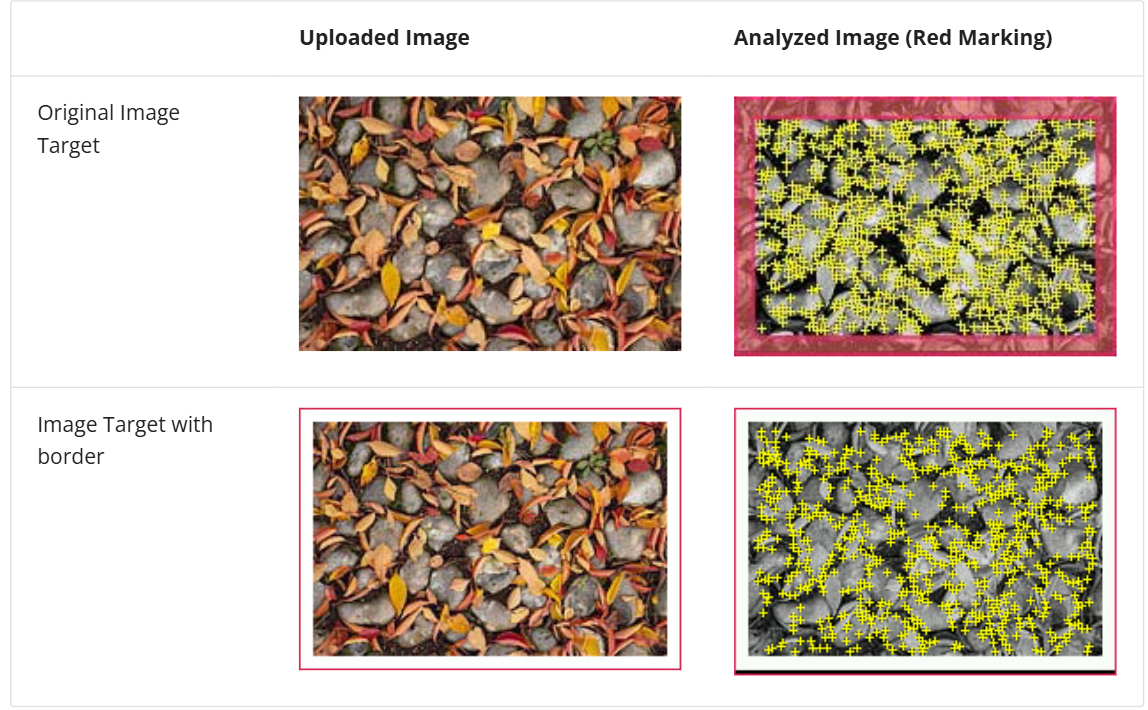
The Physical Properties of Image-Based Targets
The following are recommendations on obtaining the best performance from physical target images. Image Targets should be rigid, not flexible, with matte surface, but no gloss. Small targets are good for user manipulation. Be creative when choosing targets; make them appropriate, relevant, and fun.
Print Material: Choosing the Right Base
The foundation of your image target plays a pivotal role in its performance. Opt for rigid materials like card stock, plastic, or paper affixed to a non-flexible surface. Such materials maintain their shape, preventing issues like blurring or loss of focus during tracking. While paper targets are cost-effective and easily reproducible, they can be prone to bending or curling, which may degrade tracking quality.
Tip: For enhanced durability and flatness, consider mounting your printouts onto foam core boards ranging from 3 to 5 mm in thickness. This approach ensures a stable and consistent target surface.
Size: Scaling for Optimal Detection
The physical dimensions of your image target influence its detectability and tracking range. For scenarios like tabletop or near-field interactions, a target width of at least 12 cm (5 inches) is recommended. As a general guideline, the larger the target, the greater the distance at which it can be detected. For instance, a 20–30 cm wide target can be reliably detected from a distance of approximately 2–3 meters.
Consideration: While larger targets are more detectable, ensure they fit appropriately within your intended AR environment to maintain user engagement and spatial coherence.
Flatness: Ensuring a Level Surface
A flat target surface is crucial for accurate tracking. Bends, creases, or wrinkles can disrupt the alignment between the physical and digital worlds, leading to tracking errors. To achieve optimal flatness:
- Use thicker paper (e.g., 200–220 g/m²) during printing.
- Mount the printed image onto foam core boards to maintain rigidity.
Note: Regularly inspect your targets for any signs of warping or damage, especially if they are subjected to frequent handling.
Surface Finish: Managing Gloss and Reflection
The finish of your target's surface affects how light interacts with it, influencing tracking performance. Glossy surfaces can cause reflections that obscure parts of the target, leading to detection issues. To mitigate this:
- Prefer matte finishes over glossy ones.
- If using glossy paper, ensure consistent ambient lighting to minimize reflections.
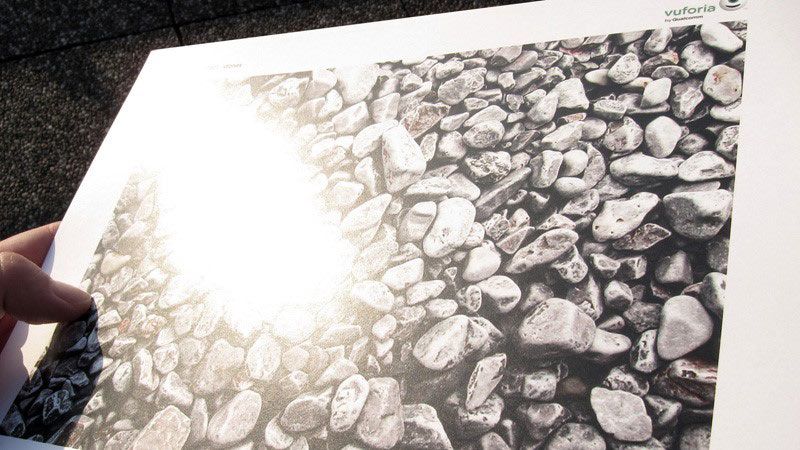
By adhering to these best practices, you can design and develop image-based targets that offer reliable and robust tracking, enhancing the overall AR experience.
See more articles
Solutions











